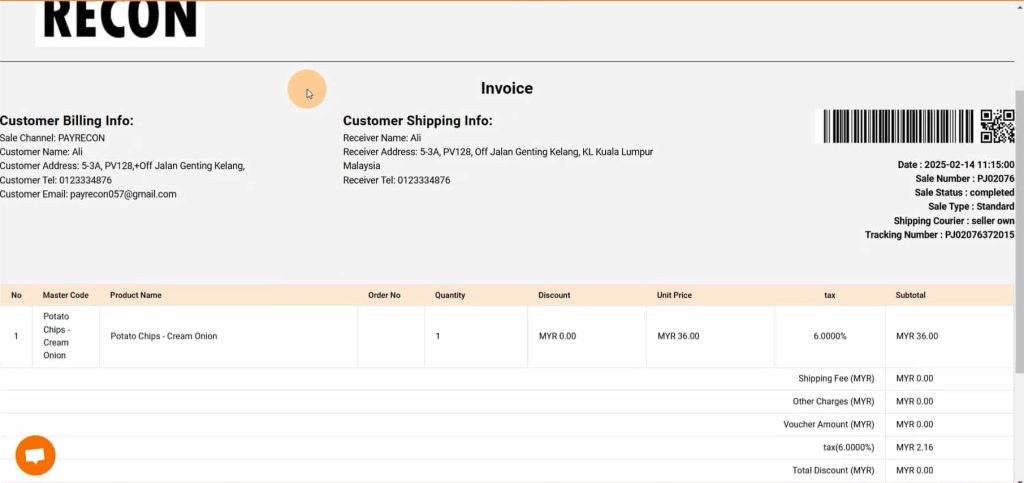How To See Invoice For Smart POS Offline Sales
STEP 1 :
Click the Smart POS order, then a window will pop out.
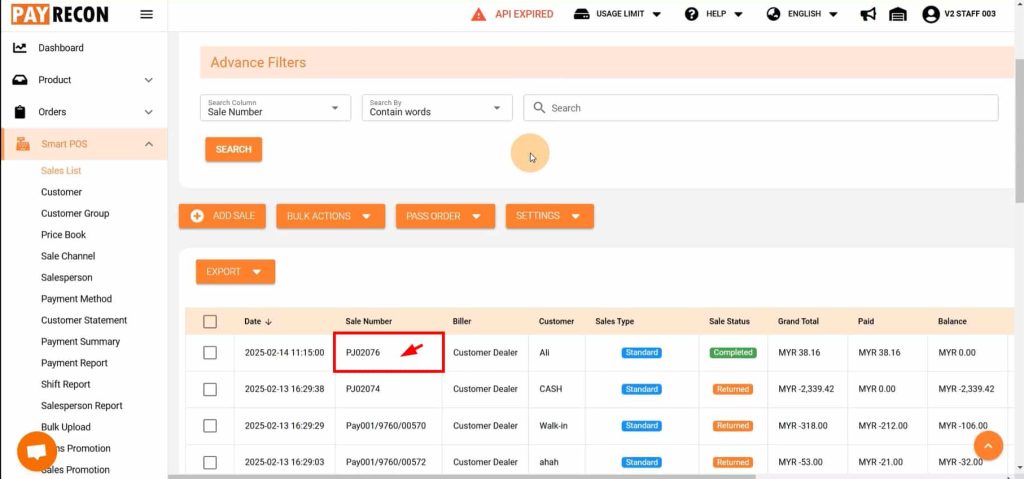
STEP 2 :
After that, click the copy link button. Then, paste it on the new browser.
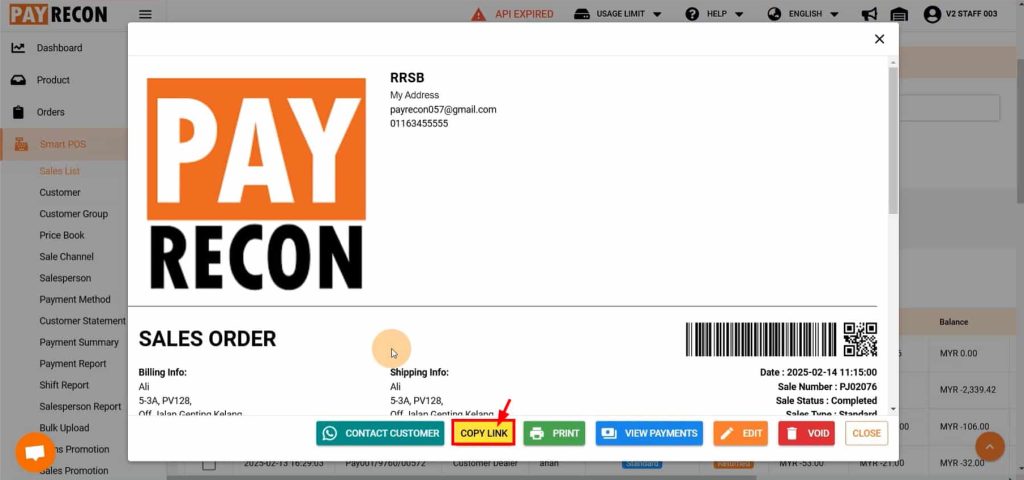
STEP 3 :
The invoice page will show up.