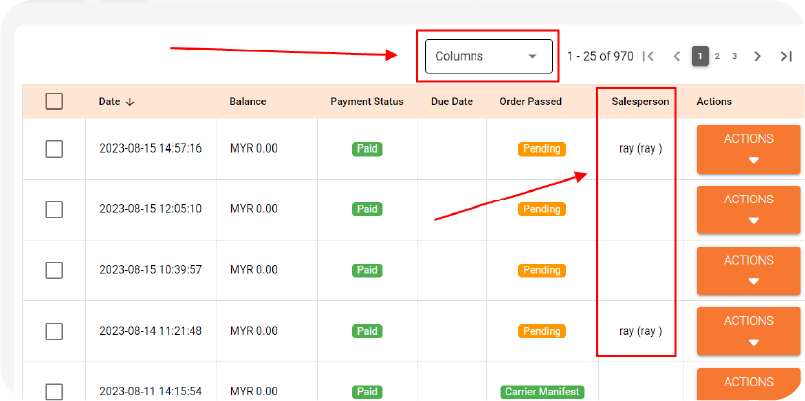How to Setup Salesperson and Promoter
Step 1:
Establish a salesperson by navigating to Smart Pos > Salesperson > Add Salesperson.
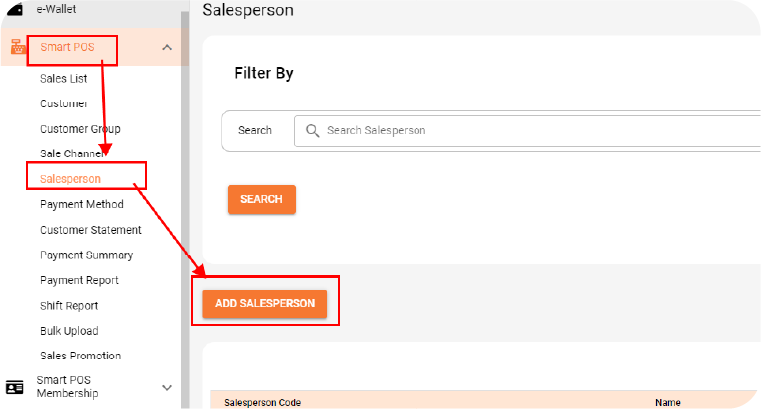
Step 2:
Complete the salesperson’s details and press “Add Salesperson.” Note that while you can modify the name and contact information, created salespersons cannot be deleted; they are retained for historical purposes.
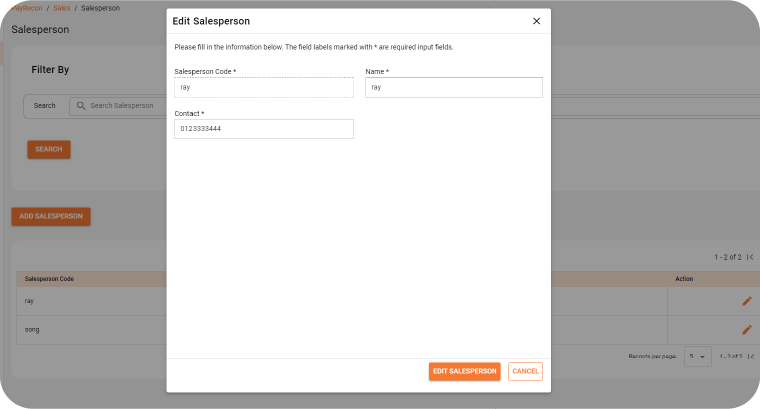
Step 3:
Within the POS System, incorporate the salesperson into an order by selecting the “Remark” button.
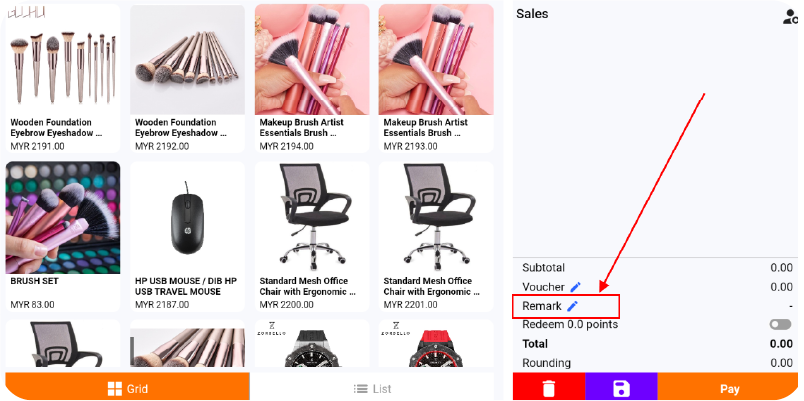
Step 4:
Choose the salesperson and click “Update.”
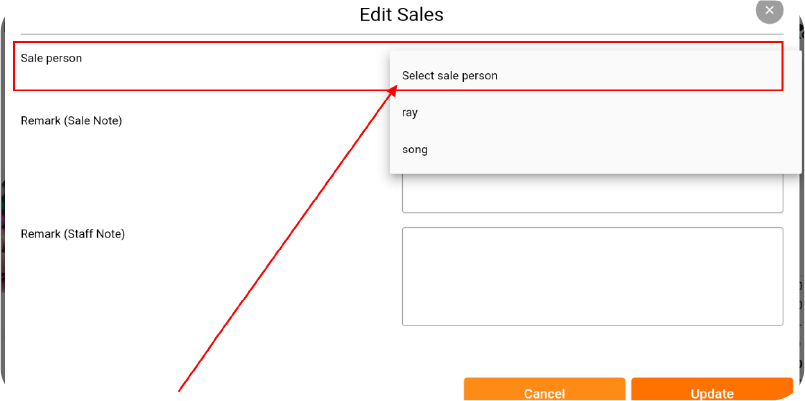
Step 5:
In the Sales List, you can conveniently add the salesperson’s details just below the voucher button.
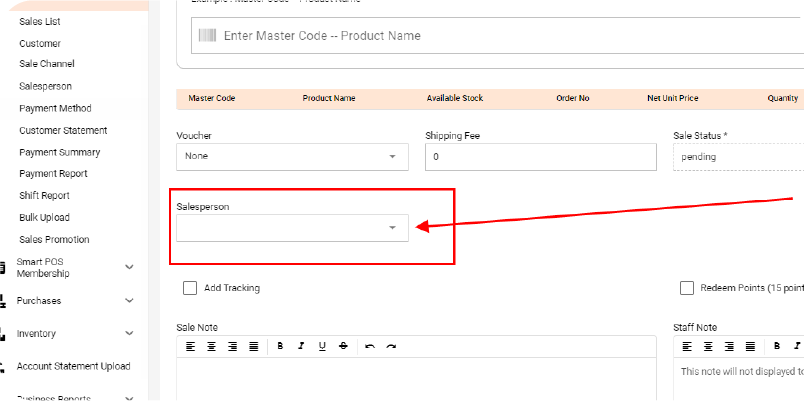
Step 6:
To identify orders associated with specific salespersons, go to the sales list, click the column button, and select “Salesperson.” The salesperson column will be displayed, allowing you to identify orders with assigned salespersons.