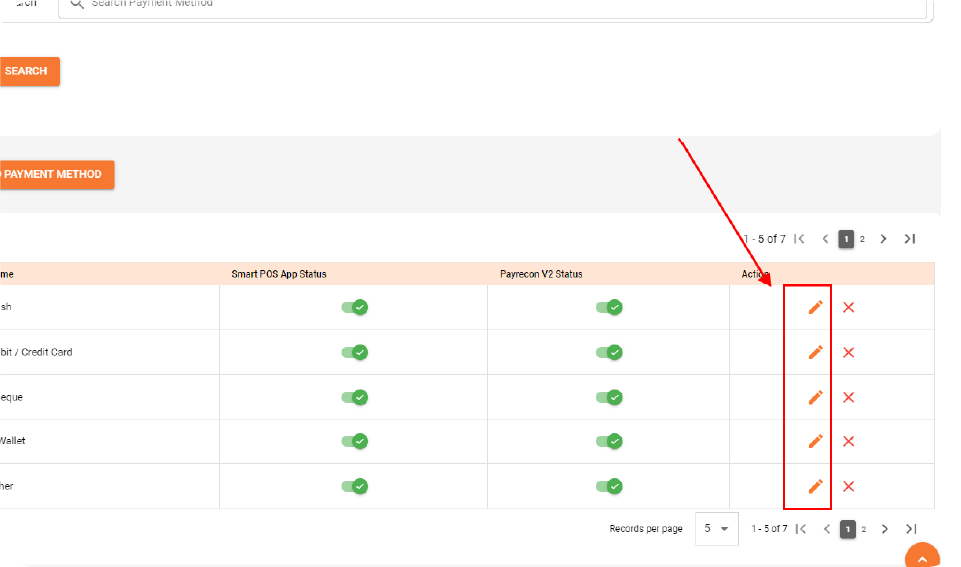How to Setup Payment Method
Step 1:
Effortlessly add/register a customer account in your POS system by clicking the icon next to ‘Sales’
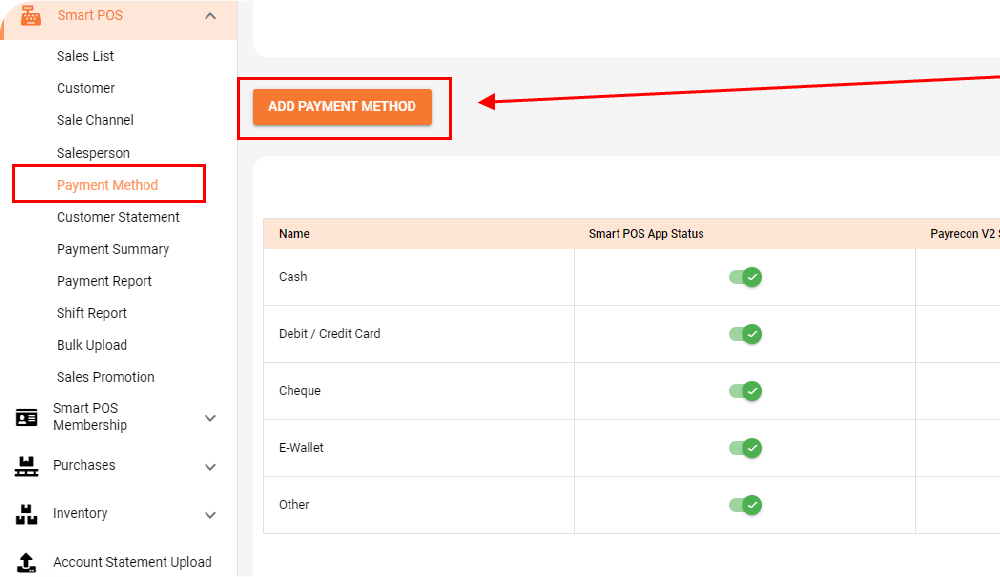
Step 2:
Leading you to the customer list. Then, simply select the button located next to the search bar.
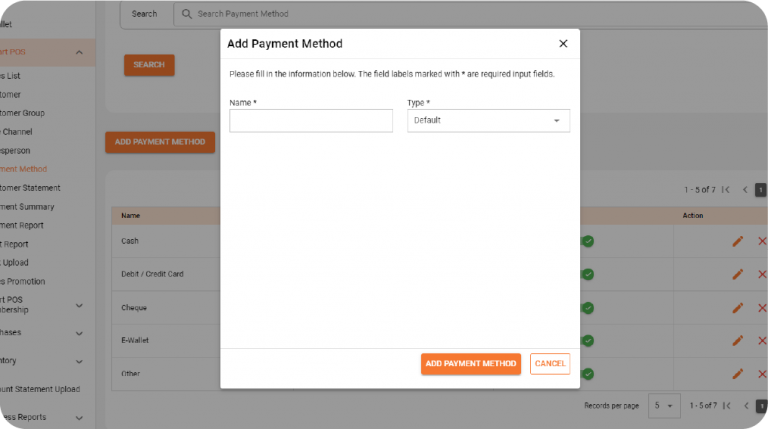
Step 3:
Complete the fields with the customer’s name & contact information. Afterward, press the ‘Add’ button to finalize the registration.