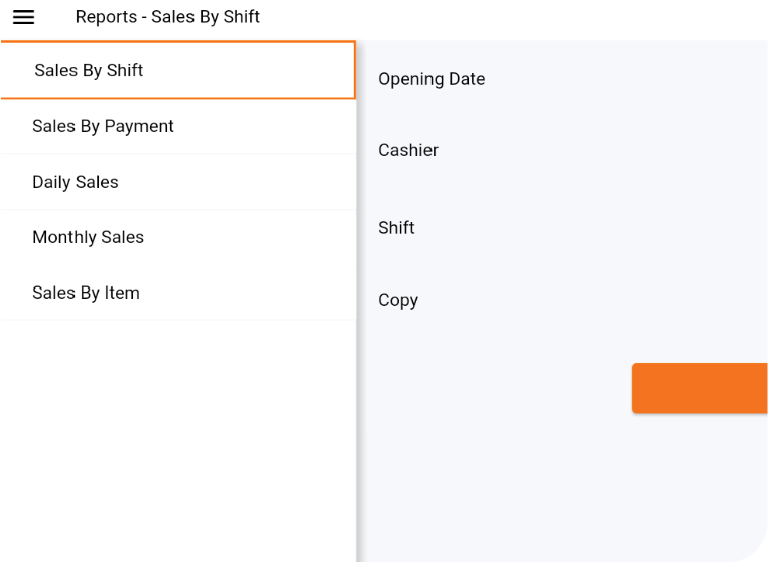How to Print Report from Smart POS System
Step 1:
For accessing reports, initiate by pressing the top-left button to unveil the menu options.
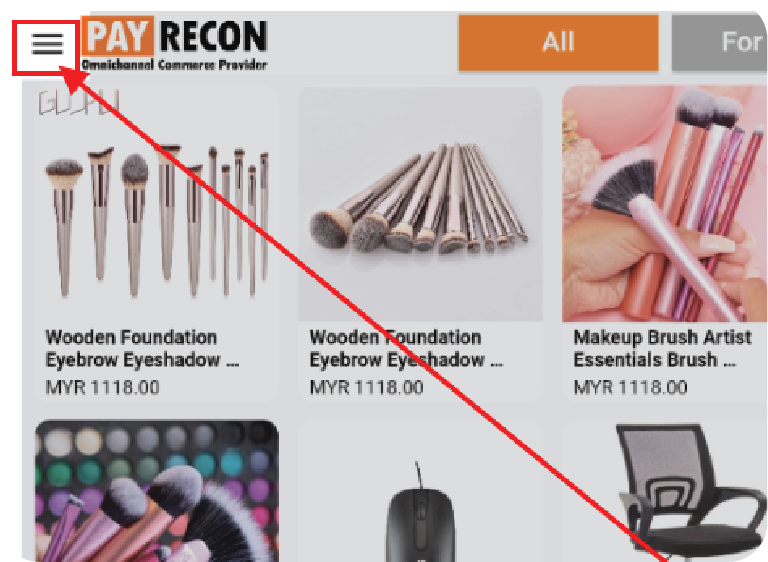
Step 2:
Next, navigate to the “Report” button.
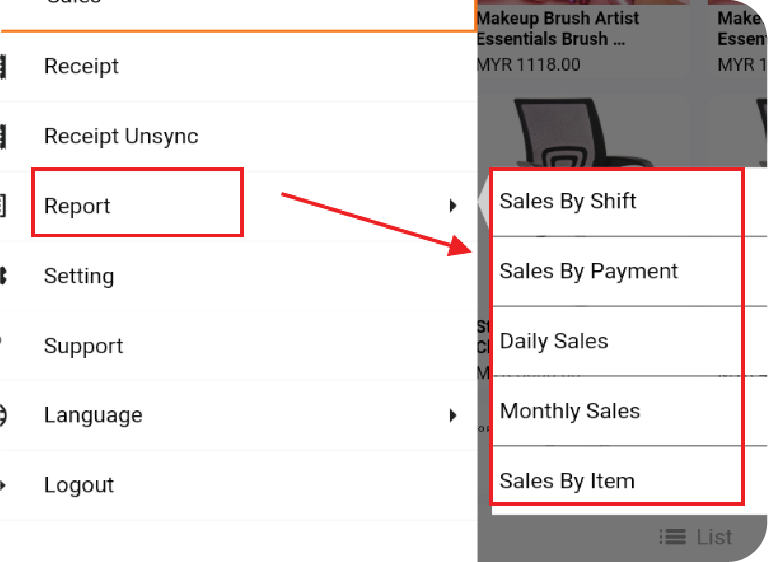
Step 3:
Within the “Report” section, various formats are available for your convenience. Choose from Shift format, Payment format, Daily Sales, Monthly Sales, and Sales by item. Select the desired format, then click “Print” to generate the report.