How to Pass Invoice from PayRecon to Bukku?
This method is applicable for others cloud accounting software, eg: Bukku, QuickBooks, QNE & more.
Step 1:
Select ORDERS > CARRIER MANIFEST then CLICK in the manifest which you want to pass invoice

Step 2:
SELECT the order u want to pass invoice then click SEND TO INVOICE

After click send to invoice, it will show SELECTED ORDER HAS GENERATE AN INVOICE

Step 3:
Next Click Show Invoice List to check again the selected orders.
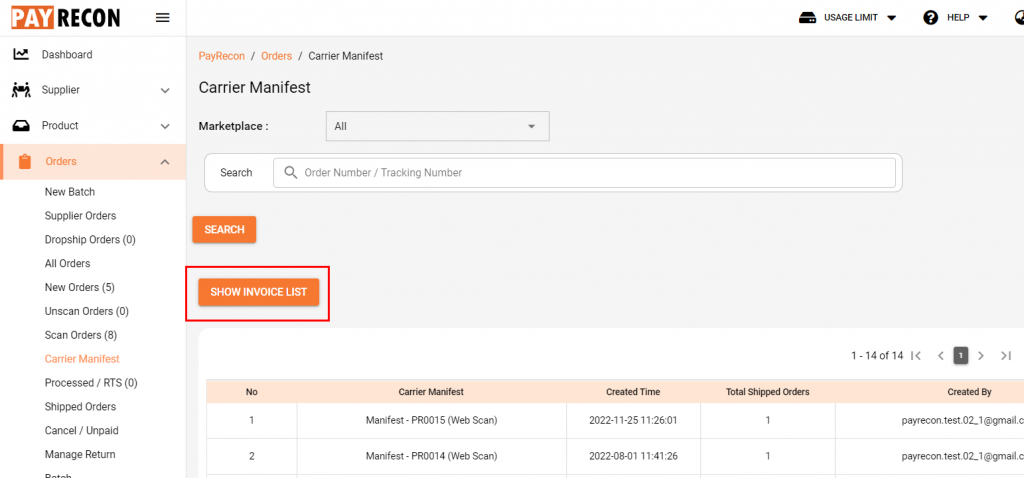
Step 4:
Then, Click Pass Invoice to Accounting(ALL) to proceed.
