How to Download & Install Multichat?
Step 1:
Select APPS STORE > click MULTICHAT
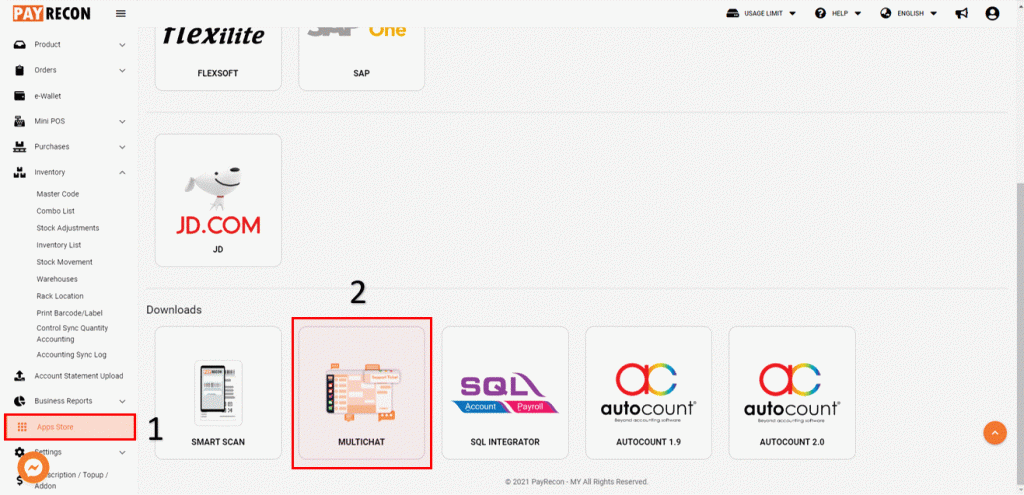
Step 2:
Choose either WINDOWS / MAC OS

Step 3:
Click into this file

Step 4:
Double click to install and wait for a minute

Step 5:
Done install and proceed to log in
