How to Create Shopee Discount Promotion?
Step 1:
Select PRODUCT > SHOPEE DISCOUNT PROMOTION > SELECT STORE > ADD PROMOTION

Step 2:
Fll in PROMOTION INFO and SAVE it
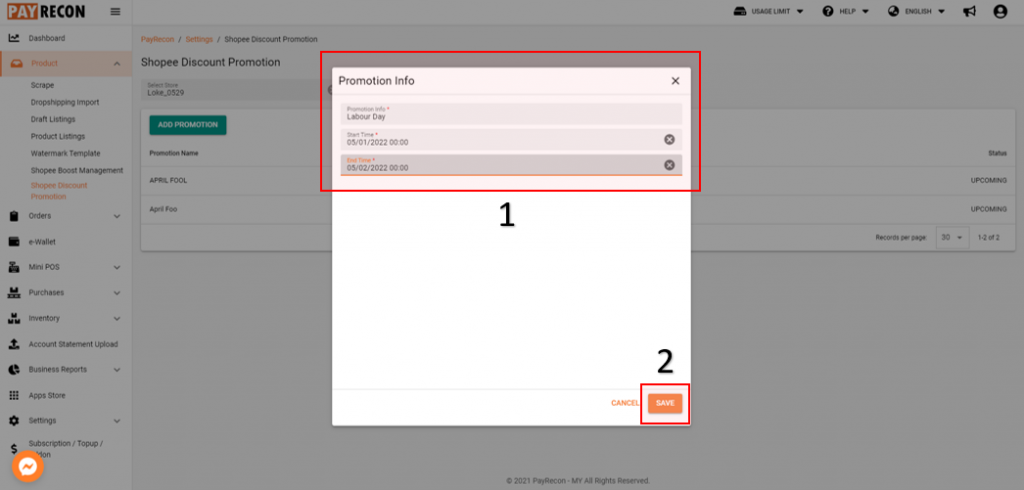
After save will appear CREATED, the promotion will shown on the page
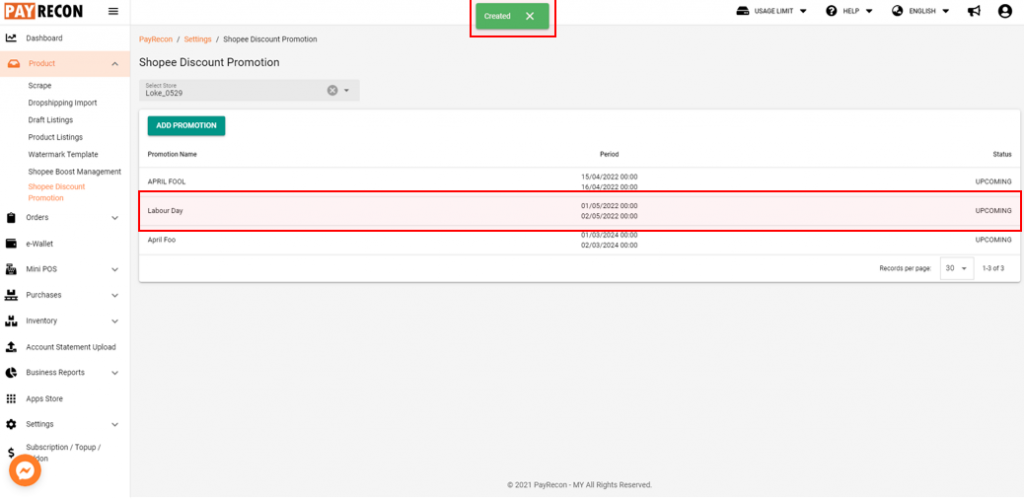
Step 3:
After that go to PRODUCT > PRODUCT LISTINGS, TICK the product that you want to do promotion and click ACTIONS & EDIT

Step 4:
Go to VARIANTS and turn on the ENABLE PROMO, then click ADD PROMOTION to choose the promotion that you have created
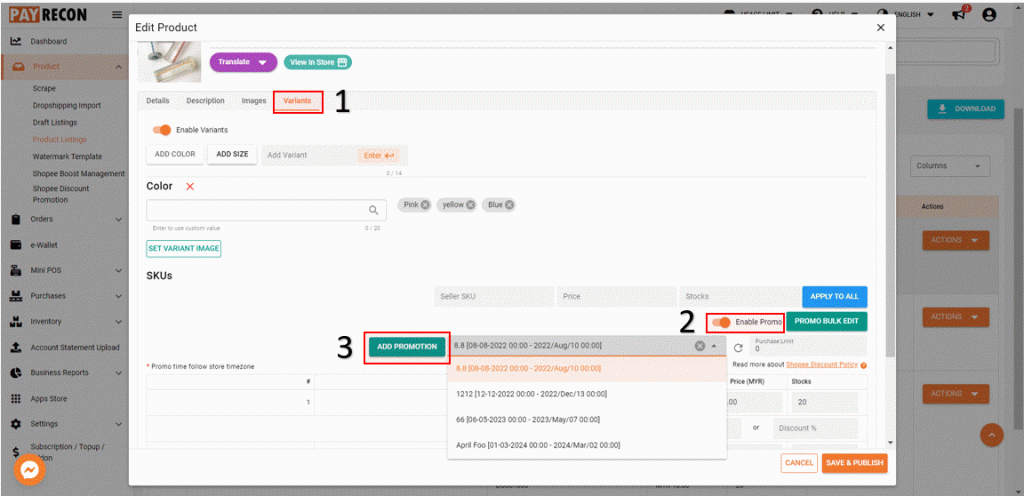
Step 5:
TURN ON the variant button and record the SALE PRICE/ DISCOUNT% then click SAVE & PUBLISH
